java入门编程之个人通讯录管理系统
本文共 10497 字,大约阅读时间需要 34 分钟。
个人通讯录管理系统
问题描述:
题目描述:设计一个个人通讯录管理系统,以图形化界面及菜单方式工作。
功能需求
1) 设计一个个人信息类,类中包含字段序号、姓名、手机号码、地址和邮箱等。
2) 可以添加、删除和修改个人信息 3) 根据姓名或地址可以查找出相关以信息,如查找不到也提示“查无此人。”(要求可以实现精确查找和模糊查找) 4) 使用外部文件或数据库存储相关数据。类的设计
设计八个类:一个通讯类(tongxun)、一个主方法(Test)、一个查询类(Select)、一个新增类(Insert)、一个展示类(Display)、一个修改类(dfds)、一个删除类(Delete)、一个复制类(Copy)。
主方法(Test):程序主方法。 通讯类(tongxun):这一个类是功能面板,通过选择不同按钮来实现功能。 查询类(Select):查询联系人。 新增类(Insert):新增加联系人。 展示类(Display):展示所有联系人的信息。 修改类(dfds):修改特定联系人信息。 删除类(Delete):删除特定联系人。 复制类(Copy):备份。 主类则为运行程序的入口,调用通讯类,完成程序功能开发环境:
Eclipse
解题思路:
这题旨在通过判断成绩的分数段得到相应的等级,主要考察知识点1为如何从控制台接收一个数字型的数据,2是利用选择结构的if…else if语句来对成绩进行分段。最后一点是一定不要忘了对输入的错误的处理(数字型且分数的范围限制。)
程序设计:
1.主方法package tongxunlu;public class Test { /** * @param args */ public static void main(String[] args) { // TODO Auto-generated method stub tongxun run = new tongxun (); }}2.通讯录public class tongxun extends JFrame implements ActionListener { private TextField text_1; //单行文本输入框 (姓名) private TextField text_2; //单行文本输入框 (电话) private RandomAccessFile raf; //""""""获取对象文件 raf """"""""" public tongxun() { JFrame mainFrame = new JFrame("通讯录"); mainFrame.setLocation(800, 600); mainFrame.setSize(250, 220); mainFrame.setLayout(null); Button bt1 = new Button("新增联系人"); mainFrame.add(bt1); bt1.setLocation(10, 30); bt1.setSize(80, 25); bt1.addActionListener(this); Button bt2 = new Button("删除联系人"); mainFrame.add(bt2); bt2.setLocation(120, 30); bt2.setSize(80, 25); bt2.addActionListener(this); Button bt3 = new Button("显示所有记录"); mainFrame.add(bt3); bt3.setLocation(120, 65); bt3.setSize(80, 25); bt3.addActionListener(this); Button bt4 = new Button("查询个人信息"); mainFrame.add(bt4); bt4.setLocation(10, 65); bt4.setSize(80, 25); bt4.addActionListener(this); Button bt5 = new Button("文件备份"); mainFrame.add(bt5); bt5.setLocation(120, 100); bt5.setSize(80, 25); bt5.addActionListener(this); Button bt6 = new Button("退出"); mainFrame.add(bt6); bt6.setLocation(65, 135); bt6.setSize(80, 25); bt6.addActionListener(this); Button bt13 = new Button("修改联系人"); mainFrame.add(bt13); bt13.setLocation(10, 100); bt13.setSize(80, 25); bt13.addActionListener(this); mainFrame.setVisible(true); } public void actionPerformed(ActionEvent e) { String bt = e.getActionCommand(); if (bt.equals("新增联系人")) { Insert m = new Insert(); } if (bt.equals("删除联系人")) { Delete n = new Delete(); } if (bt.equals("查询个人信息")) { Select a = new Select(); } if (bt.equals("显示所有记录")) { Display b = new Display(); } if(bt.equals("修改联系人")){ dfds c = new dfds(); } if (bt.equals("文件备份")) { Copy v = new Copy(); } if (bt.equals("退出")) { System.exit(0); } }}3.查询类class Select extends JFrame implements ActionListener { public String s1,s2,s3, s4; public TextField text_1; public TextField text_2; public TextField text_3; public TextField text_4; public TextField text_5; Select() { setTitle("查询个人信息"); setSize(400,300); setLocation(600, 400); setLayout(new GridLayout(6, 2)); text_1 = new TextField(); text_2 = new TextField(); text_3 = new TextField(); text_4 = new TextField(); text_5 = new TextField(); Label lab_1 = new Label("请输入要查找人的姓名:"); Label lab_2 = new Label("该联系人手机号码是:"); Label lab_3 = new Label("该联系人地址是:"); Label lab_4 = new Label("该联系人邮箱是:"); Label lab_5 = new Label("备注:"); Button bt11 = new Button("确定"); Button bt12 = new Button("清空"); bt11.addActionListener(this); bt12.addActionListener(this); add(lab_1); add(text_1); add(lab_2); add(text_2); add(lab_3); add(text_3); add(lab_4); add(text_4); add(lab_5); add(text_5); add(bt11); add(bt12); setVisible(true); } public void actionPerformed(ActionEvent e) { String bt = e.getActionCommand(); if (bt.equals("确定")) { String fileName = "E:/Contacts.txt"; String line; try { BufferedReader in = new BufferedReader(new FileReader(fileName)); line = in.readLine(); while (line != null) { if (line.equals(text_1.getText())) { s1 = line; s2 = in.readLine(); s3 = in.readLine(); s4 = in.readLine(); text_1.setText("" + s1); text_2.setText("" + s2); text_3.setText("" + s3); text_4.setText("" + s4); text_5.setText("" + "无"); } line = in.readLine(); } if(text_5.getText().equals("") ){ text_5.setText("" + "查无此人"); } in.close(); } catch (IOException d) { System.out.println(d); } } if (bt.equals("清空")) { text_1.setText(""); text_2.setText(""); text_3.setText(""); text_4.setText(""); text_5.setText(""); } }} Insert(){ setTitle("新增联系人"); setSize(300,300); setLocation(600,400); setLayout(new GridLayout(6,2)); text_1=new TextField(); text_2=new TextField(); text_3=new TextField(); text_4=new TextField(); text_5=new TextField(); Label lab_1=new Label("请输入联系人序号:"); Label lab_2=new Label("请输入联系人姓名:"); Label lab_3=new Label("请输入联系人手机号码 :"); Label lab_4=new Label("请输入联系人地址:"); Label lab_5=new Label("请输入联系人邮箱:"); Button bt7=new Button("确定"); Button bt8=new Button("清空"); bt7.addActionListener(this); bt8.addActionListener(this); add(lab_1);add(text_1); add(lab_2);add(text_2); add(lab_3);add(text_3); add(lab_4);add(text_4); add(lab_5);add(text_5); add(bt7); add(bt8); setVisible(true); } public void actionPerformed(ActionEvent e){ String bt=e.getActionCommand(); if(bt.equals("确定")){ try{ FileWriter raf=new FileWriter("E:/Contacts.txt",true); String s1=text_1.getText(); String s2=text_2.getText(); String s3=text_3.getText(); raf.close(); } catch(IOException d){ System.out.println(d) }}5.展示类Display() { setTitle("显示所有记录"); setSize(800, 300); setLocation(600, 400); setVisible(true); } public void paint(Graphics g) { super.paint(g); String fileName = "E:/Contacts.txt"; String line; int i; i = 0; try { BufferedReader in = new BufferedReader(new FileReader(fileName)); line = in.readLine(); while (line != null) { i = i + 1; g.drawString("序号:" + line, 10, 40 * i); g.drawString("姓名:" + in.readLine(), 90, 40 * i); g.drawString("电话:" + in.readLine(), 185, 40 * i); g.drawString("地址:" + in.readLine(), 315, 40 * i); g.drawString("邮箱:" + in.readLine(), 415, 40 * i); line = in.readLine(); } in.close(); } catch (IOException d) { System.out.println(d); } }}6.修改类dfds() { public void actionPerformed(ActionEvent e) { String fileName = "E:/Contacts.txt"; String bt = e.getActionCommand(); if (bt.equals("显示该序号联系人信息")) { try{ BufferedReader in = new BufferedReader(new FileReader(fileName)); String line; line = in.readLine(); while (line != null) { if (line.equals(text_1.getText())) { s1 = line; s2 = in.readLine(); s3 = in.readLine(); s4 = in.readLine(); s5 = in.readLine(); text_1.setText("" + s1); text_2.setText("" + s2); text_3.setText("" + s3); text_4.setText("" + s4); text_5.setText("" + s5); } line = in.readLine(); } in.close(); } catch (IOException d) { System.out.println(d); } } if (bt.equals("确定修改该数据")) { try{ BufferedReader in = new BufferedReader(new FileReader(fileName)); int i = 0; String[] copy = new String[10000]; String[] assist = new String[5]; String b; b = in.readLine(); while (b != null) { //copy[]数组储存着要保存的数据 i++; } b = in.readLine(); } in.close(); assist[0] = text_6.getText(); assist[1] = text_7.getText(); assist[2] = text_8.getText(); assist[3] = text_9.getText(); assist[4] = text_10.getText(); for(int d = 0;d <= 4;d++){ copy[i] = assist[d]; i++; } i--; String 重写文件 = "E:/Contacts.txt"; //对整个Contacts.txt进行刷新重写 try { FileWriter writer = new FileWriter(重写文件); for (int a = 0; a <= i ; a++) { writer.write(copy[a] + "\r\n"); } writer.close(); } catch (IOException e1) { } }catch (IOException d) { System.out.println(d); } }}7.删除类 Delete() { setTitle("删除联系人"); setSize(350, 150); setLocation(600, 400); setLayout(new GridLayout(3, 2)); text_1 = new TextField(); text_2 = new TextField(); Label lab_3 = new Label("请输入要删除联系人的序号是:"); Label lab_4 = new Label("备注:"); Button bt9 = new Button("确定"); Button bt10 = new Button("清空"); bt9.addActionListener(this); bt10.addActionListener(this); add(lab_3); add(text_1); add(lab_4); add(text_2); add(bt9); add(bt10); setVisible(true); } public void actionPerformed(ActionEvent e) { String bt = e.getActionCommand(); if (bt.equals("确定")) { String[] copy = new String[10000]; int i = 0, a, t = 0; String b; String fileName = "E:/Contacts.txt"; try { BufferedReader in = new BufferedReader(new FileReader(fileName)); b = in.readLine(); while (b != null) { if (b.equals(text_1.getText())) { in.readLine(); in.readLine(); in.readLine(); in.readLine(); text_2.setText("已成功删除该联系人"); t = 1; } else { i++; copy[i] = b; } b = in.readLine(); } if (t == 0) { text_2.setText("该通讯录无此人的信息"); } in.close(); } catch (IOException d) { System.out.println(d); } String 重写文件 = "E:/Contacts.txt"; try { FileWriter writer = new FileWriter(重写文件); for (a = 1; a < i + 1; a++) { writer.write(copy[a] + "\r\n"); } writer.close(); } catch (IOException e1) { } } if (bt.equals("清空")) { text_1.setText(""); text_2.setText(""); } }}8.备份类: Copy() { setTitle("文件备份"); setSize(300, 150); setLocation(600, 400); setVisible(true); String[] copy = new String[10000]; int i = 0, a; String fileName = "E:\\Contacts.txt"; try { BufferedReader in = new BufferedReader(new FileReader(fileName)); copy[i] = in.readLine(); while (copy[i] != null) { i++; copy[i] = in.readLine(); } in.close(); } catch (IOException d) { System.out.println(d); } String wenJan = "E:\\备份.txt"; try { FileWriter writer = new FileWriter(wenJan); for (a = 0; a < i; a++) { writer.write(copy[a] + "\r\n"); } writer.close(); } catch (IOException e1) { } } public void paint(Graphics g) { super.paint(g); g.drawString("已经成功备份到(E:\\备份.txt)", 90, 90); }} 运行结果:
1.功能面板:
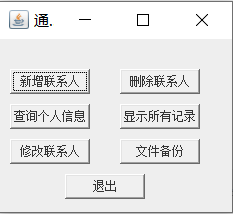 2.新增联系人:
2.新增联系人: 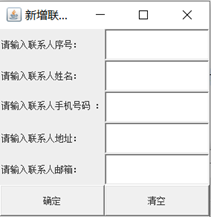 3.删除联系人:
3.删除联系人: 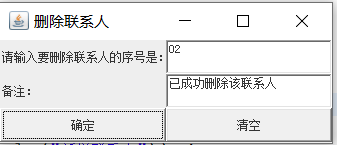 4.查询联系人:
4.查询联系人:  5.修改联系人:
5.修改联系人: 
6.文件备份:
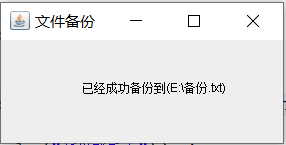
7.展示联系人:

转载地址:http://afjsz.baihongyu.com/
你可能感兴趣的文章
nginx学习笔记
查看>>
nginx学习笔记002---Nginx代理配置_案例1_实现了对前端代码的方向代理_并且配置了后端api接口的访问地址
查看>>
nginx学习笔记003---Nginx代理配置_注意,在Windows中路径要用/
查看>>
Nginx学习笔记(一) Nginx架构
查看>>
nginx学习路线
查看>>
Nginx安装
查看>>
Nginx安装SSL模块 nginx: the “ssl” parameter requires ngx_http_ssl_module in /usr/local/nginx/conf/nginx
查看>>
nginx安装stream模块配置tcp/udp端口转发
查看>>
nginx安装Stream模块配置tcp/udp端口转发
查看>>
Nginx安装与常见命令
查看>>
nginx安装与配置
查看>>
【Flink】Flink 2023 Flink 到 Doris 实时写入实践
查看>>
Nginx安装及配置详解
查看>>
nginx安装并配置实现端口转发
查看>>
nginx安装配置
查看>>
Nginx实战之1.1-1.6 Nginx介绍,安装及配置文件详解
查看>>
Nginx实战经验分享:从小白到专家的成长历程!
查看>>
nginx实现二级域名转发
查看>>
Nginx实现动静分离
查看>>
Nginx实现反向代理负载均衡
查看>>